2024-02-07

Nightly supports Solana Priority Fee
Nightly now has full support for Solana's Priority Fee. What advantages does it bring and how to use it to elevate your trading experience - we figure out in our blog.
Ever stumbled upon that tortoise-paced transaction when you’re swapping, staking, or just sending some SOL your way? Enter the hero of our story: the Priority Fee on Solana. It's more than just a few extra digits—it's your VIP pass to the fast lane in Solana’s bustling blockchain.
What is a Solana Priority Fee?
A Priority Fee on Solana is an extra charge that a user can choose to pay when they make a transaction.
This extra money acts like a fast pass, helping the transaction move up in line for quicker processing by the network. It's especially handy for apps that need to send money fast or can't afford any delays.
How Priority Fee works?
Solana, that high-speed blockchain, sometimes gets crowded. It's like rush hour on the internet superhighway, and transactions can get stuck in the digital traffic jam.
With Priority Fees, you choose how fast your transaction goes. If you're not in a hurry, stick with the normal fee. But if you want to move fast, adding a Priority Fee might be just what you need.
Transactions with juicier Priority Fees get the fast lane in the network. Higher the fee, better the spot, faster transaction execution.
Nightly allows you to have even more control over your transaction as you can set custom value to your Priority Fee to make sure you are the first in the line!
How to set a Priority Fee in Nightly
Follow the below steps to do it:
- Open Nightly Wallet.
- Click on the sidebar menu in a top left corner.
- Open "Settings".
- Click on "Priority Fee" tab.
- Choose the value of the fee (or set a custom one).
- Click "Save" and enjoy!
There you go — your quick guide to faster transactions on Solana. Priority Fees aren't just extra; they're like rocket fuel for your deals. They give you power, letting you control how you use the blockchain.
Download Nightly to see what a speedy transaction is like!
May also interest you

Nightly Connect in a nutshell

How to Build Your First Solana App with Nightly Solana Template dApp

How to stake AZERO tokens using Ledger
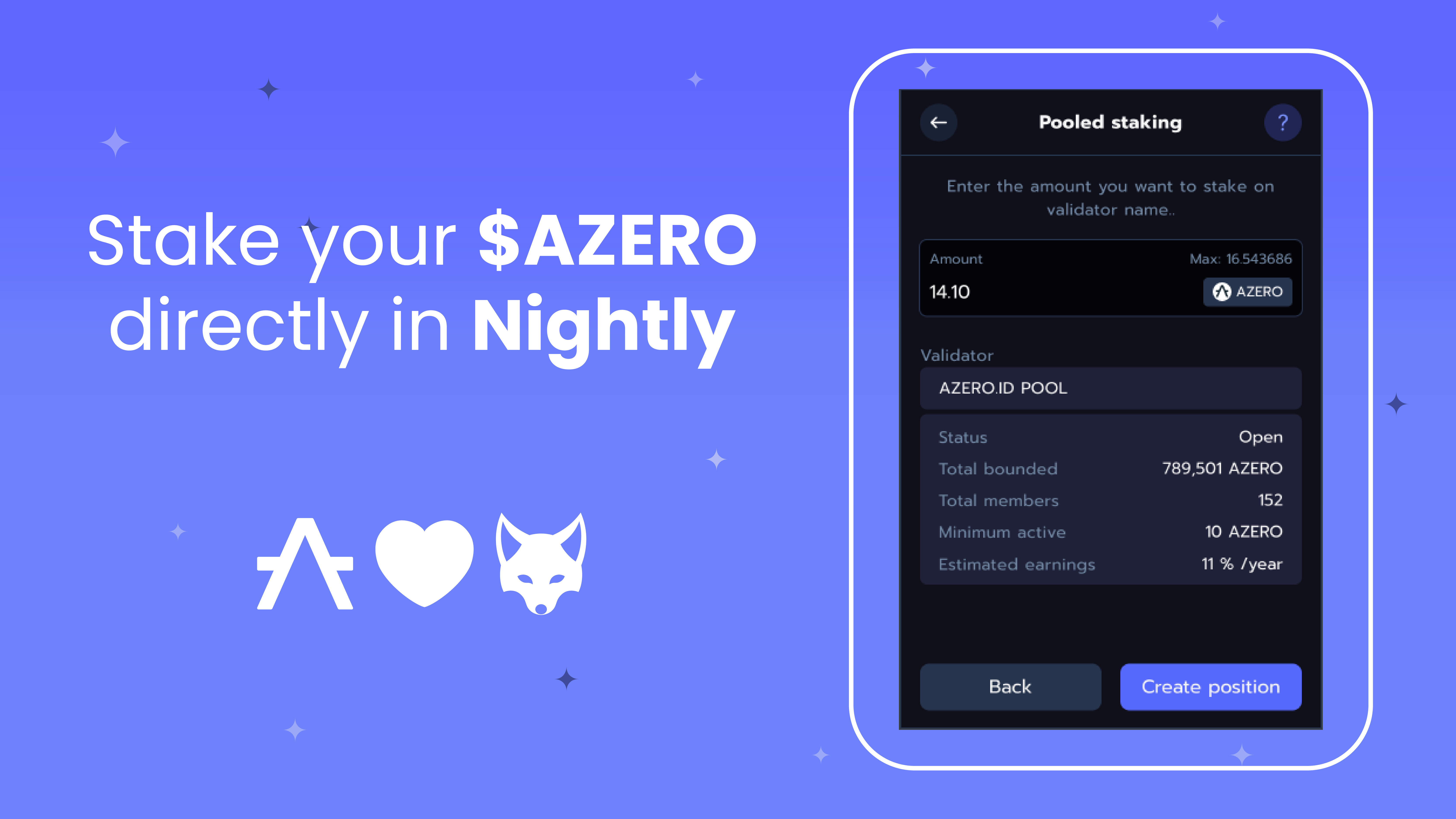
How to stake on Aleph Zero - Nightly's tutorial

How to migrate your NEAR wallet in 5 steps
©2022 - Nightly. All rights reserved.